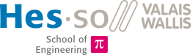 |
ARMEBS4
revision-26.06.2015
|
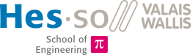 |
ARMEBS4
revision-26.06.2015
|
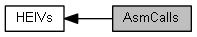
|
Functions | |
| void | waitMs (uint32_t time_ms) |
| Wait a given time in miliseconds. More... | |
| void | writeLed (uint32_t ledNr, uint32_t ledState) |
| Turn a led on or off. More... | |
| void | writeLedPwm (uint32_t ledNr, uint32_t ledLevel) |
| Set a led intensity. More... | |
| uint32_t | readButton (uint32_t buttonNr) |
| Read a button. More... | |
| void | decOut (uint32_t value) |
| Display a decimal value on the terminal. More... | |
| void | hexOut (uint32_t value) |
| Display an hexadecimal value on the terminal. More... | |
| void | strOut (uint8_t *strPtr) |
| Display a string on the terminal. More... | |
| uint32_t | decIn (void) |
| Read a decimal value from the terminal. More... | |
| uint32_t | hexIn (void) |
| Read an hexadecimal value from the terminal. More... | |
| void | strIn (uint8_t *strPtr, uint32_t maxLength) |
| Read a string from the terminal. More... | |
| void waitMs | ( | uint32_t | time_ms | ) |
Wait a given time in miliseconds.
| time_ms | Time to wait in miliseconds (in r0) |
| void writeLed | ( | uint32_t | ledNr, |
| uint32_t | ledState | ||
| ) |
Turn a led on or off.
| ledNr | The selected led number (0 to 3) in register r0 |
| ledState | The led status (0=off, else on) in register r1 |
| void writeLedPwm | ( | uint32_t | ledNr, |
| uint32_t | ledLevel | ||
| ) |
Set a led intensity.
| ledNr | The selected led number (0 to 3) in register r0 |
| ledLevel | The led level (0=off to 100=100%) in register r1 |
| uint32_t readButton | ( | uint32_t | buttonNr | ) |
Read a button.
| buttonNr | The selected button number to read (0 to 3) in register r0 |
| void decOut | ( | uint32_t | value | ) |
Display a decimal value on the terminal.
| value | The value to display on the terminal in register r0 |
Use USE_STDIO_NOBUF 1 in config.h to print direclty the value on the serial port.
| void hexOut | ( | uint32_t | value | ) |
Display an hexadecimal value on the terminal.
| value | The value to display on the terminal in register r0 |
Use USE_STDIO_NOBUF 1 in config.h to print direclty the value on the serial port.
| void strOut | ( | uint8_t * | strPtr | ) |
Display a string on the terminal.
| strPtr | The string pointer in register r0 |
The string has to finish with a NULL character Use USE_STDIO_NOBUF 1 in config.h to print direclty the string on the serial port.
| uint32_t decIn | ( | void | ) |
Read a decimal value from the terminal.
The value has to finish with a CR character Use USE_STDIO_ECHO 1 in config.h to have an echo on the serial port when typing.
| uint32_t hexIn | ( | void | ) |
Read an hexadecimal value from the terminal.
The value has to finish with a CR character Use USE_STDIO_ECHO 1 in config.h to have an echo on the serial port when typing.
| void strIn | ( | uint8_t * | strPtr, |
| uint32_t | maxLength | ||
| ) |
Read a string from the terminal.
| strPtr | The string pointer in register r0 |
| maxLength | The maximum string length in register r1 |
The string ends with a CR Use USE_STDIO_ECHO 1 in config.h to have an echo on the serial port when typing.
 1.8.9.1
1.8.9.1